RockItCoin FAQs
How to Sell Bitcoin Using a RockItCoin ATM
When you select “Withdraw Cash” from a RockItCoin ATM what you are really doing is selling your cryptocurrency to the kiosk for cash. We’ll walk you through this process in the steps below.
Step 1: Find and Visit a Local RockItCoin ATM
With 2,500+ RockItCoin ATMs around the country, there’s sure to be a RockItCoin ATM close by. Check our locations page to find one near you!
Pro Tip: When it comes to selling, make sure the kiosk that you are looking for is a 2-way location! Buy-only machines are not able to withdraw cash.
Step 2: Select “Withdraw Cash” and choose the amount you plan to sell.
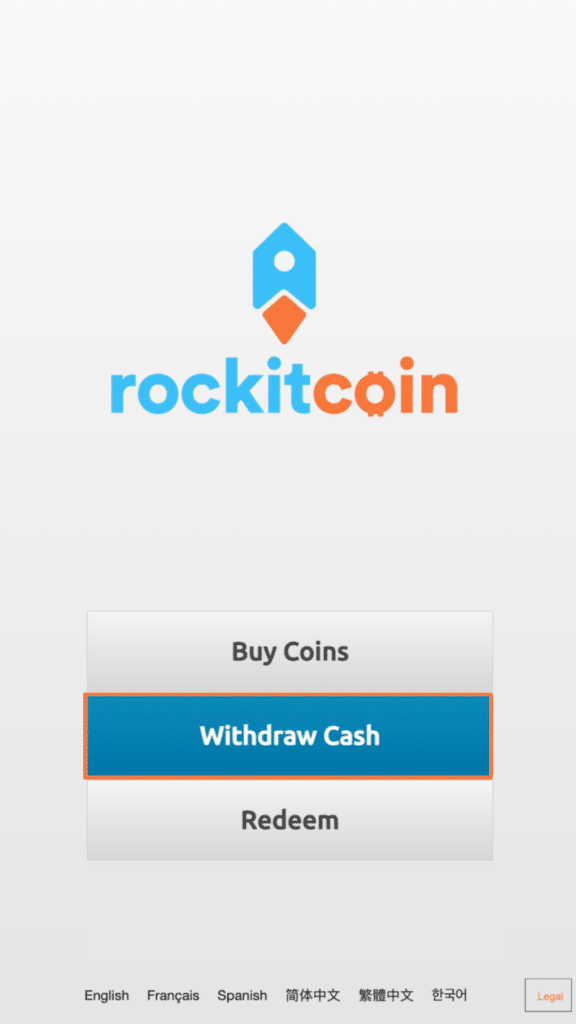
You can sell as little as $20 and as much as $25,000 worth of crypto from our ATMs. Touch the screen to select the range in which you wish to sell.
Step 3: Enter Your Phone Number, SMS Code, or Secret PIN.
New users will receive an SMS code on their phones which they will be prompted to enter into the RockItCoin ATM to verify their identity. After you verify your SMS code, you will be prompted to create a 4-digit PIN. Returning users will simply need to input their secret PIN that they created during their first visit.
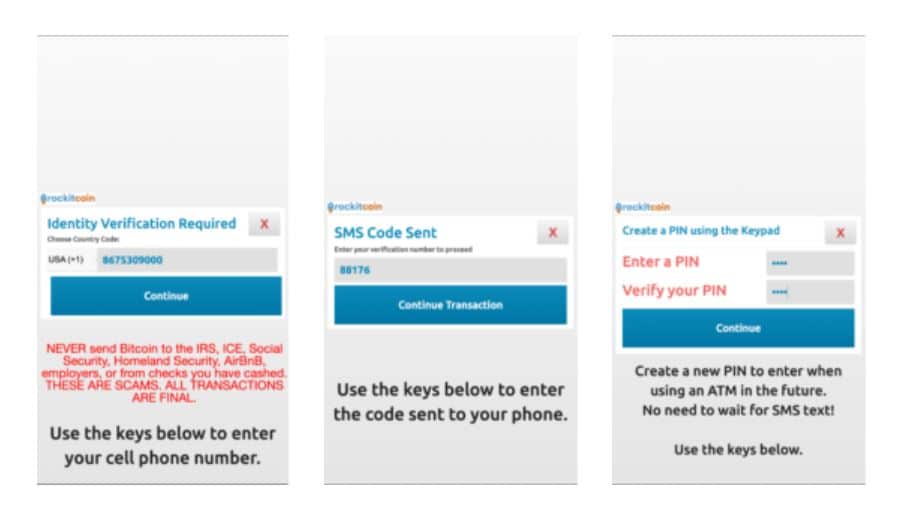
Step 4: Select the cryptocurrency in which you are selling.
You can sell Bitcoin (BTC), Litecoin (LTC), Bitcoin Cash (BCH), and Ethereum (ETH) and for cash at any 2-way RockItCoin kiosk.
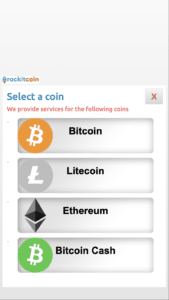
Step 5: Select the exact amount in which you would like to withdraw.
If the amount needed is not displayed on screen, please select “Other” to enter your desired amount.
Note: For specific withdrawal amounts, keep in mind that it must be in increments of $20, you can use the green and red buttons to adjust your withdrawal accordingly.
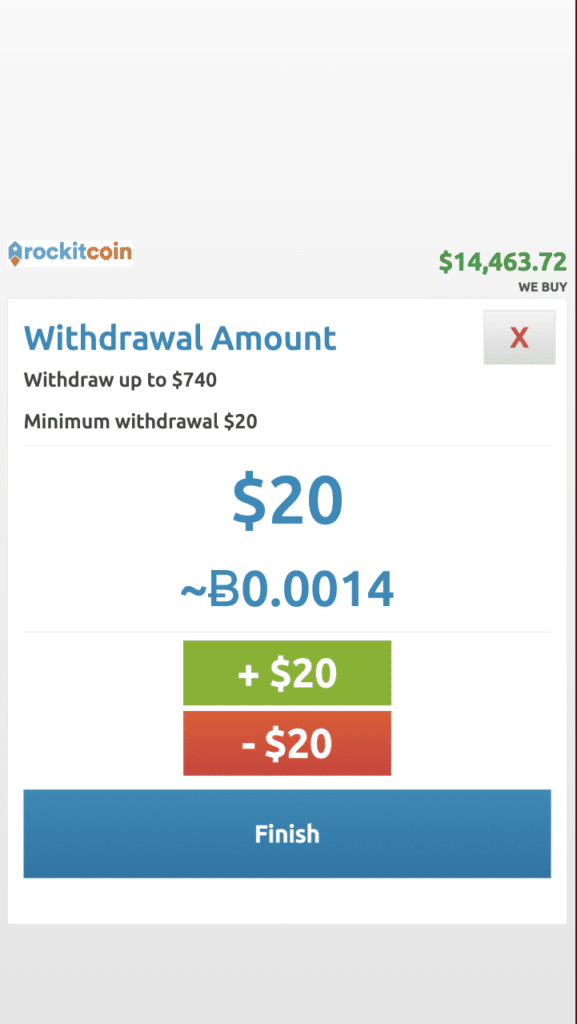
Step 6: The ATM will display a QR code on the screen. Using your RockItCoin app, scan the QR code and send the funds for your withdrawal. If you need assistance in sending from your RockItCoin app, click here.
DO NOT modify the amount you are sending from your phone, the RockItCoin ATM will automatically generate the amount needed to fund your transaction, including fees.
Step 7: Confirmation
Once you have sent the funds, you must wait for your transaction to go through the confirmation cycle. This typically takes a few minutes depending on your selected mining fee and how quickly the blockchain is confirming transactions.
You will be notified via text message when your funds are available to redeem. Once your cash is ready to be withdrawn, simply hit “Redeem” on the home screen and enter the Redemption Code, which you can find in the text that was sent to you or on your transaction receipt.
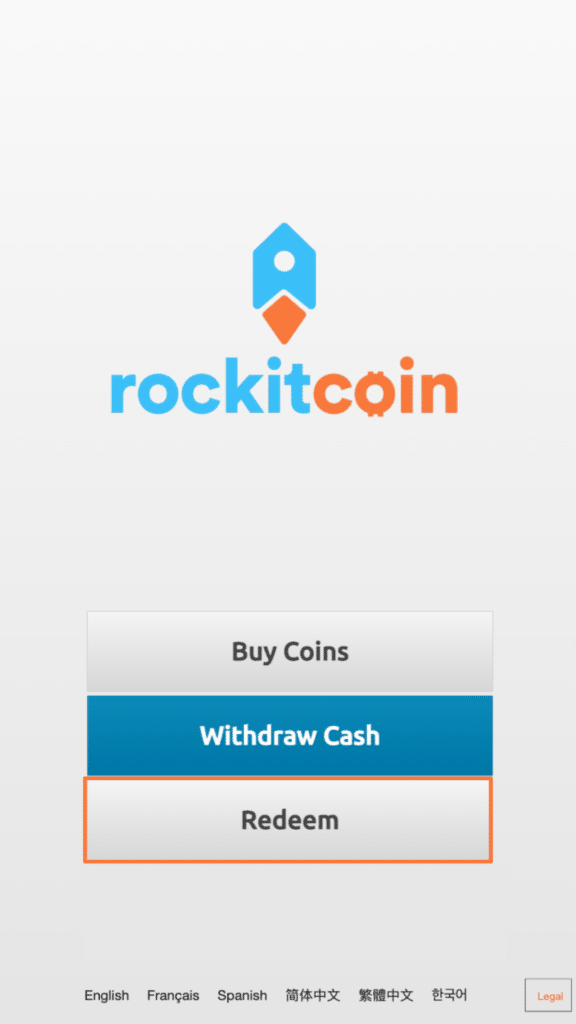
NOTE: You CANNOT redeem your cash until your cryptocurrency has been confirmed.

