RockItCoin FAQs
How to Buy Bitcoin Using a RockItCoin ATM
Buying Bitcoin, Litecoin, Ethereum, or Bitcoin Cash at a RockItCoin Bitcoin ATM is easy. We’ll walk you through this process in the steps below.
Note: It’s always best to have a Bitcoin wallet set up before you first visit a RockItCoin ATM. Click here to download the RockItCoin app.
Step 1: Find and Visit a Local RockItCoin ATM.
With 2,500+ RockItCoin ATMs around the country, there’s sure to be a RockItCoin ATM close by. Check our locations page to find one near you!
Step 2: Select “Buy Coins” and choose the amount you plan to purchase. For this example, we chose the second tier.
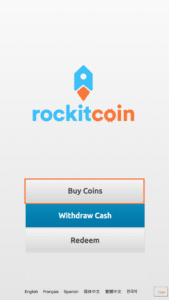
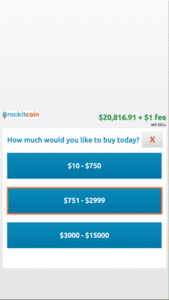
You can buy as little as $10 and as much as $25,000 worth of crypto from our ATMs. Touch the screen to select the range in which you wish to purchase.
Step 3: Enter Your Phone Number, SMS Code, or Secret PIN
New users will receive an SMS code on their phones which they will be prompted to enter into the RockItCoin ATM to verify their identity. After you verify your SMS code, you will be prompted to create a 4-digit PIN. Returning users will simply need to input their secret PIN that they created during their first visit.
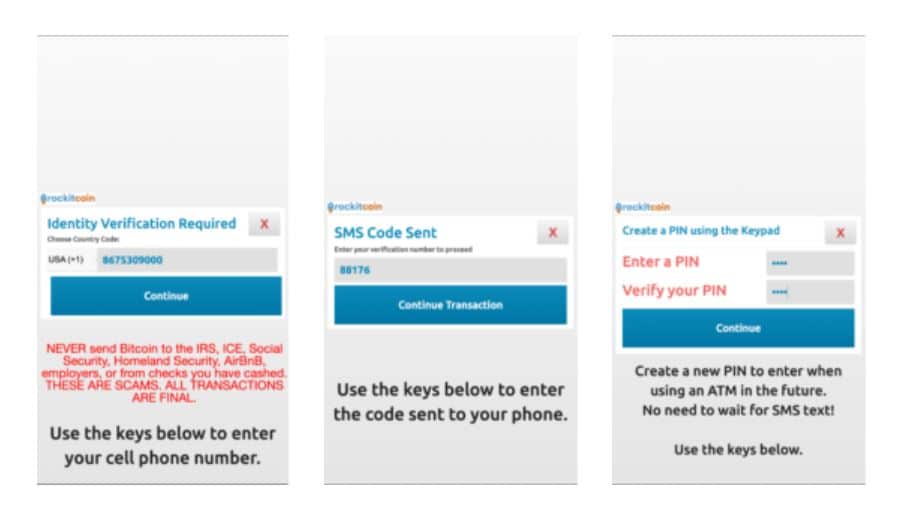
Step 4: Select the Cryptocurrency that You Wish to Purchase.
All RockItCoin ATMs support the purchase of Bitcoin (BTC), Bitcoin Cash (BCH), Litecoin (LTC), and Ethereum (ETH). The process for buying any of these coins is the same, however, it is important to make sure that the wallet address you provide matches the type of cryptocurrency that was selected to purchase.
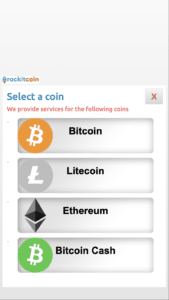
Step 5: Enter or Scan your Digital Wallet. The wallet you scan must be under your full personal control – you cannot scan a wallet that is not yours. You can also create a paper wallet during this step, although this will be covered in a topic of its own, which you can find here.
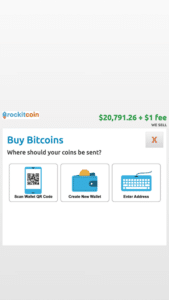
Scanning your wallet is highly recommended as manually entering your wallet address runs the risk of having a typo. You can find instructions on how to locate your receiving wallet address here.
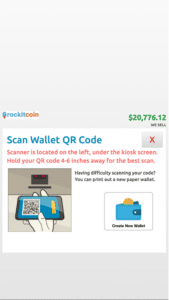
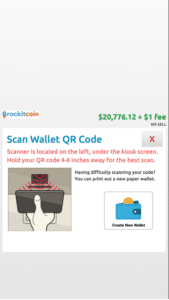
To scan your wallet QR code, hold it in front of the red light just above the keypad of the ATM. Make sure the QR code is visible on your phone’s screen.
Step 6: Confirm your Wallet Address
Double-check that the wallet address displayed on the screen matches the one that you scanned or entered. It is important that you scan a wallet address that you own and control. Remember once cryptocurrency is sent, there is no way to stop, cancel, or reverse it.
Once you’ve confirmed that the address displayed is correct, select “This is my personal wallet”.
Step 7: Insert Bills
After confirming your wallet address, the following screen will prompt you to begin inserting your bills. The bill acceptor is located below the keypad of the ATM on the left-hand side and will flash green.
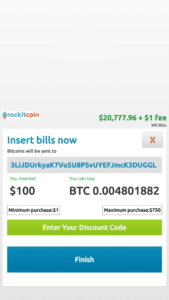
The screen will display the wallet address here as well, so you can triple check that your cryptocurrency is going to the right place. It will also display the amount of cash that has been inserted into the ATM.
Step 8: Select “Finish” and Take your Receipt
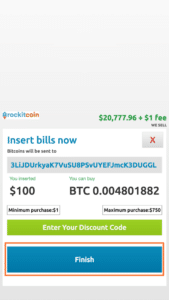
Once you have inserted the bills into the machine, select “Finish” to complete your transaction. You will then be prompted to select a paper receipt, email receipt, or no receipt at all.
Transactions typically take 5-30 minutes for your crypto to reach your wallet, depending on how congested the network may be. The more transactions that take place, the longer it may take for your transaction to confirm. Unfortunately, RockItCoin has no control over how long it takes for your cryptocurrency to confirm.
That’s it! You now know how to purchase cryptocurrency using a RockItCoin ATM.
Congratulations on your first purchase!

